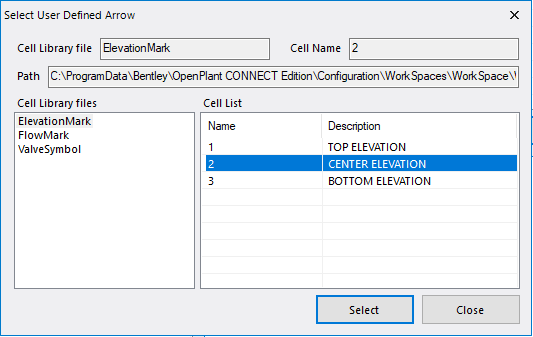This is a common dialog which displays when the user is
defining a User Defined Arrow to use for annotations such as Elevation Marks,
Valve Symbols and Hatch Marks.
| Setting | Description |
|---|
| Cell Library File
|
This field displays the currently selected Library file.
|
| Cell Name
|
Displays the currently selected Cell Name.
|
| Setting | Description |
|---|
| Cell Library Files
|
This section lists the Cell Library files which contain the
defined arrow cells available for use. The path where the cell libraries are
located is listed in the Path field.
|
| Cell List
|
This grid lists the available cells to choose from. Select a cell
from the list and click Select to save the changes
|